Now ready for download:
Ballistik Pro 1.2 (b19)
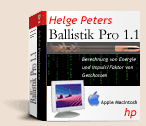
for APPLE Macintosh only!!!
Please read the helpfiles in the program for more details and further information.
For WINDOWS-User:
Visit www.emulators.com
for a Mac-Emulator
Download:
| Ballistik Pro (PPC, vers. 1.2) | (414kB) | |
| Ballistik Pro (PPC, vers. 1.2) | (414kB) | |
Old versions: |
||
| Ballistik Pro (68k, vers. 1.1) | (402kB) | |
| Ballistik Pro (68k, vers. 1.1) | (405kB) | |
Ballistik Pro is compacted with StuffIt and BinHex4! If you have problems with unstuffing Ballistik Pro, please try to drag the archiv onto StuffItExpander 5.5 or newer!
Please send me your comments, suggestions and ideas.
Ballistik Pro by Helge Peters is shareware (see "about Ballistik Pro..." under the Apple menu).
The program containes different functions for sport shooters, hunters and reloaders.:
Calculate the energy and impulse or factor of bullets and get statistics.
A list manage the data. The data can be compared numerical in a graphic. It's possible to save, export as text or print the data. Screenshot
Statistic Analysis of hit pictures.
Set hits in a free definite 10-based target with the mouse or with a dialog. The function shows the avarege, total of all hits, probability to hit a ring, std.devition in r hit a ring, std.devition in rings and cm/in., the middle of all hits, fliers, a circle with the best 50% of all hits, 2 functions with shows the 50% of all hits in the high and in the wide. A dialog shows the number of hits in each quadrant. All targets can be saved, print or export as pict. Screenshot
Calculate the flight path of a bullet.
The function shows the flight path of bulltets in a graphic with a max. range from 100 to 1000 m/yd or in a table. The graphic can show up to 4 additional lines to compare the base line with the additionals. The graphic window can be exported as picture and the table can be exported as text. Both windows can be printed. It can be set the velocity, weight and ballitical coefficent (BC) of the bullet, the angle of the shot, the temparatur of the air, the distance to the target, the max. height of the bullet over the sight-line, the height of the scope and a lot of more values for the calulation. Additional settings are reserved for only the graphic or table. Screenshot
Store and manage shooting results.
A list manage the result. The results can be compared in a graphic. It's possible to save, export as text or print the results. It's exist multiple sort function with the buttons in every result window. Screenshot
Calculate the recoil energy.
A dialog calculate the recoil energy with and without the powder weight. Screenshot
Timer for dry-training.
A function with some fixed sets of dsiciplines. It's possible to set for each discipline a pre-time and the number of runs. The function shows the remainiThe function shows the remaining time in seconds and tens of a second also the number of the actual run. The start and stop will be signaled with two different sounds. It's possible to chnage the sounds, load or record own. Screenshot
Conversion Units
This function enables you to convert one unit to another. A dialog includes 15 range of units. With the press of a botton, the result will be copyed to the scrap. Screenshot
Measuring the time between shots
A function to measure the time between shots with a micophone. It starts iwth the first shot and shows the time between the first and the actual and the difference between the last 2 shots in a table. The result can be print or export as text. Screenshot
Timer with a measuring the time between shots
A function to measure the time between shots with a micophone and a timer. The timer can recognized 10 series with each 10 shots. All times will be shown on a table and shots outside the timeframe of the timer will be marked witj a special sign. The timer can signal the start and stop with a sign and/or the same sounds as used in the "timer for dry-training" function. The contens of the table can be printed or exported as text. Screenshot
bullet data base
A dialog with 2 lists. The first list shows the caliber or diameter. The 2nd list shows the appertain bullets, at the moment from SPEER, Lapua, Sierra, Hornady, Nosler and Berger. With pressing a button, the BC for the selected bulltet can be copyed in the scrap for use with the flight path calculation. The full data base can be printed or exported as text. Screenshot